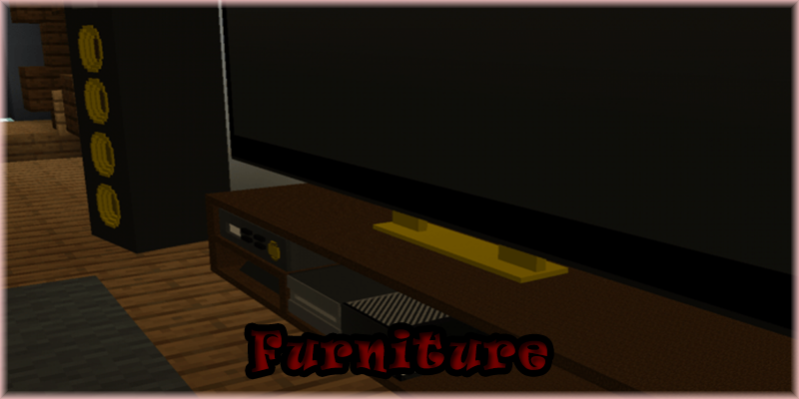Furniture Mods Minecraft 2.44
Free Version
Publisher Description
🤗 Furniture decor mods for Minecraft is not an official Minecraft Pocket Edition game product, it is not related or endorsed by Mojang.
🤩 Make your home in Minecraft modern using this furniture decor mod! The mod adds everything that a modern 21st century person needs: a telephone, a blender, an entertainment system, a sofa and an audio system. The quality of detail is excellent, all objects are almost similar to their real versions.
🤗 The items of this mod diversify your home in MCPE, making it cooler, more interesting and more functional! In addition to all of the above items, an Apple computer is included in furniture decor addon.
🤩 The coffee maker in MCPE performs its function and can brew you coffee. In order to do this, take a mug and cocoa and place in a coffee maker, as shown in the screenshot. This refreshment drink not only satisfies hunger, but also gives the effect of speed. This is an excellent substitute for ordinary potions, because this drink is easier to manufacture, and also adds to your character's appetite. Each coffee maker can make up to 1000 mugs of this refreshment drink.
🤗 Download more ours mods in MCPE!
About Furniture Mods Minecraft
Furniture Mods Minecraft is a free app for Android published in the Recreation list of apps, part of Home & Hobby.
The company that develops Furniture Mods Minecraft is Hell Mods. The latest version released by its developer is 2.44.
To install Furniture Mods Minecraft on your Android device, just click the green Continue To App button above to start the installation process. The app is listed on our website since 2020-03-31 and was downloaded 1 times. We have already checked if the download link is safe, however for your own protection we recommend that you scan the downloaded app with your antivirus. Your antivirus may detect the Furniture Mods Minecraft as malware as malware if the download link to com.Hellmods.furniture is broken.
How to install Furniture Mods Minecraft on your Android device:
- Click on the Continue To App button on our website. This will redirect you to Google Play.
- Once the Furniture Mods Minecraft is shown in the Google Play listing of your Android device, you can start its download and installation. Tap on the Install button located below the search bar and to the right of the app icon.
- A pop-up window with the permissions required by Furniture Mods Minecraft will be shown. Click on Accept to continue the process.
- Furniture Mods Minecraft will be downloaded onto your device, displaying a progress. Once the download completes, the installation will start and you'll get a notification after the installation is finished.